Code/Explore/Connect with Mouse
Made by Mouse.
Mouse's activities explore everything from HTML/CSS to search engine optimization, from passwords to javascript, from online identities to advertising, all the major strands of the Web Literacy Map. Activities are provided under a Creative Commons Attribution Non-Commercial License. Under this license, with proper attribution, educators may use or adapt materials. Note that these resources are intended as iterative and will continually be improved as Mouse receives feedback on their effectiveness.
Approximately fifteen 45-minute sessions
-
Activities List
Building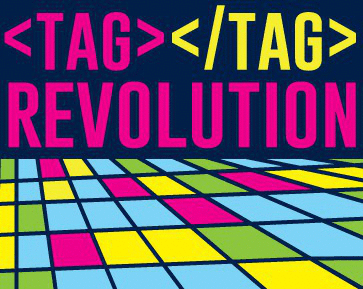
Tag Tag Revolution
Learners use open & closing tags like “spin” “sing” and “clap” to create a ridiculous dance party while learning the basics how how HTML tags work.
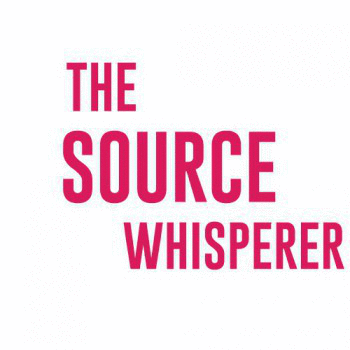
Source Whisperer
In this activity, learners will compete to draw the most accurate sketch of a simple web page by looking only at the HTML source code.
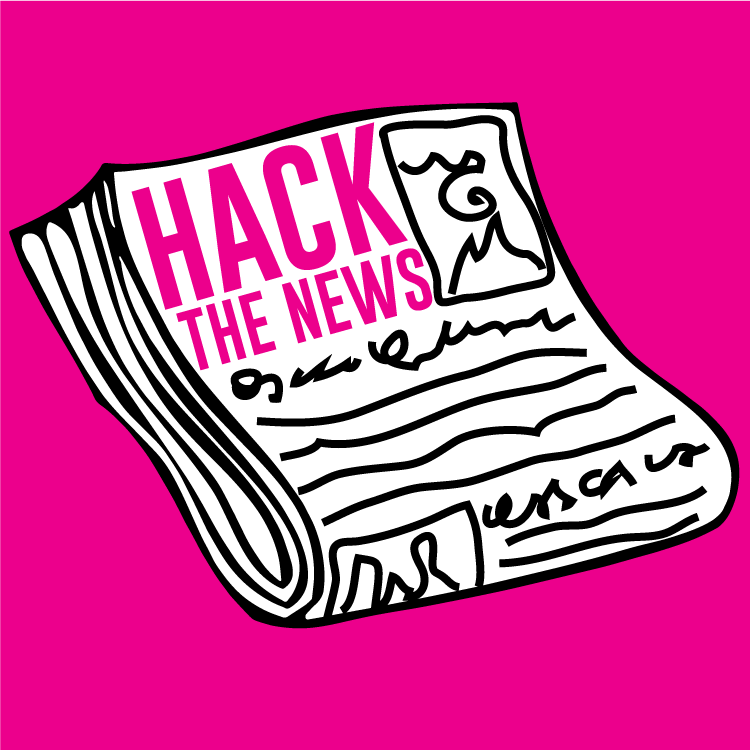
Open Remix: Hack the News!
Open Remix asks learners to apply knowledge of HTML to remix the web. Using Mozilla’s X-Ray Goggles, learners will remix a newspaper homepage to set their own fictional scene scene using found media they’ve sourced from the Internet and learned to embed. You can also use a variation of this activity to help students understand open web practices.
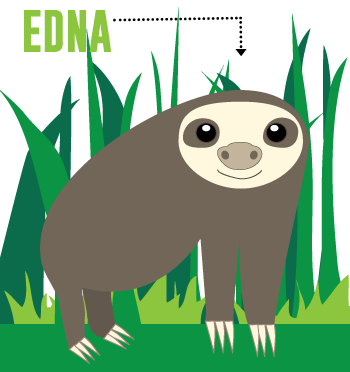
CSS Story Cards
Students play a collaborative HTML & CSS card game to assemble an offline version of web page source code, then enter their code into Thimble to see what the web page looks like, and make fixes.
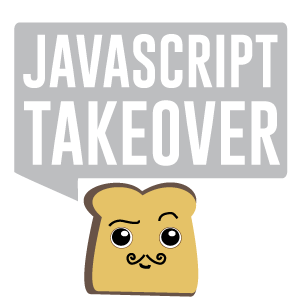
Javascript Takeover
In this activity, learners will create a Javascript bookmarklet in Thimble that replaces all the images on any website with your own images.
Connecting
Ring ToS
This activity asks learners to look closely at the Terms Of Service we agree to when we use some websites, explores what it feels like to give up aspects of our privacy, and why that is an important thing to think about when we use the Internet.

The Internet is a Live Mic
In this activity, students explore the legacy they are leaving online by examining the digital personas of people they admire and re-examining what their online personas say about themselves right now.
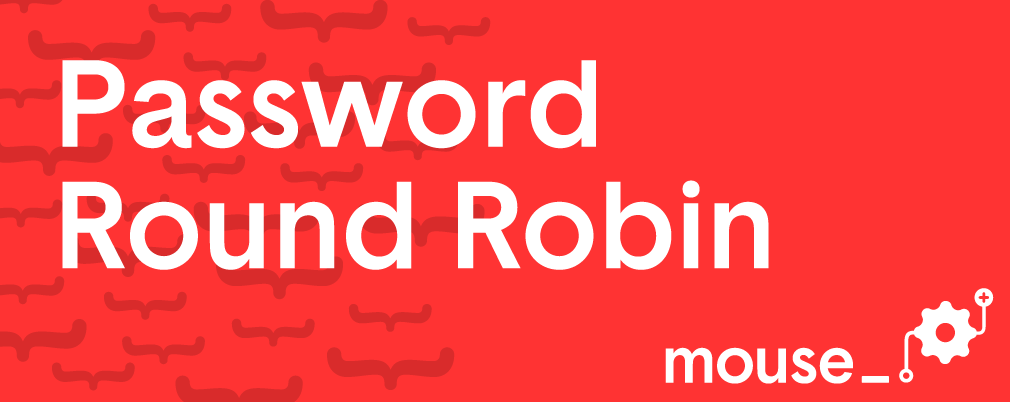
Password Round-Robin
Students will learn the variables that go into a strong, secure password by playing a round-robin guessing game.

Awkward! Dealing with Strangers Online
While acknowledging the benefits of online talk and messaging, students consider scenarios in which they may feel uncomfortable, or may encounter inappropriate behavior on the Internet.

Creative Commons .GIF Exchange
Creative Commons licenses are part of a movement for a more free and open Internet. This activity allows students to explore concepts behind the Open Web Movement by creating their own Creative Commons-licensed works including an animated GIF!

Fair Use Music Video
It is important for all webmakers to know when they are allowed to use other people’s work, and when they aren’t. In this activity, learners will explore the different types of fair use guidelines for copyrighted material by using digital tools to make a media that follows Fair Use guidelines.
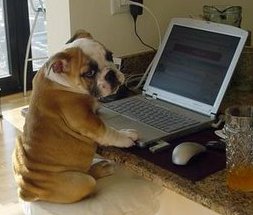
Social Network Sort
Online social networks help us define our digital identities as we share, connect, create and collaborate within specific communities and publically. In this activity, learners will evaluate sample social network updates, debating where and how to post them online.
Exploring
Demystifying Data
Students consider the ways websites and companies collect data online and utilize it to personalize content for their users, as well as consider companies’ motives in doing so.
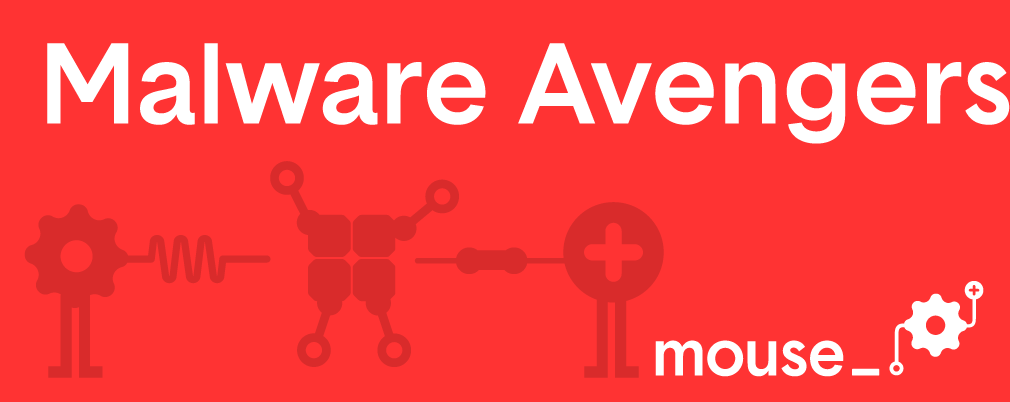
Malware Avenger
Participants will create their own short comics to learn (and teach others) about computer malware and how to avoid it.

Phish Market
Students will learn how to identify and avoid digital phishing attacks by making up their own fake phishing scams and attempting to fool the other participants into thinking that they’re real.
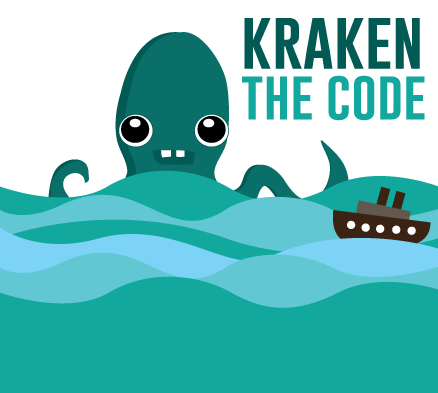
Kraken the Code
Learners will use the Internet to solve the mystery of The Kraken, while also learning about search terms, keywords, and how to assess the validity and relevance of web sources.

SEO Battle
Compete to make your own website the top result on Google, while experimenting with Search Engine Optimization techniques.
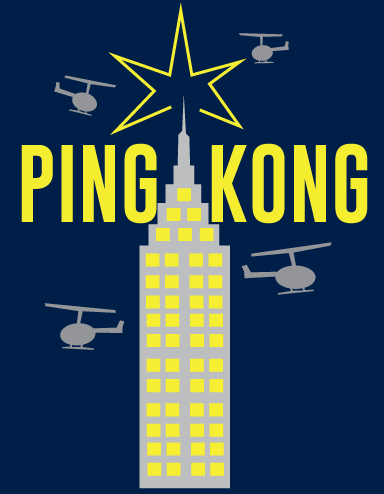
Ping Kong
For many, "the Internet" is an abstract and overwhelming concept. This exercise is intended to challenge learners to think concretely about how the internet communicates with a computer.